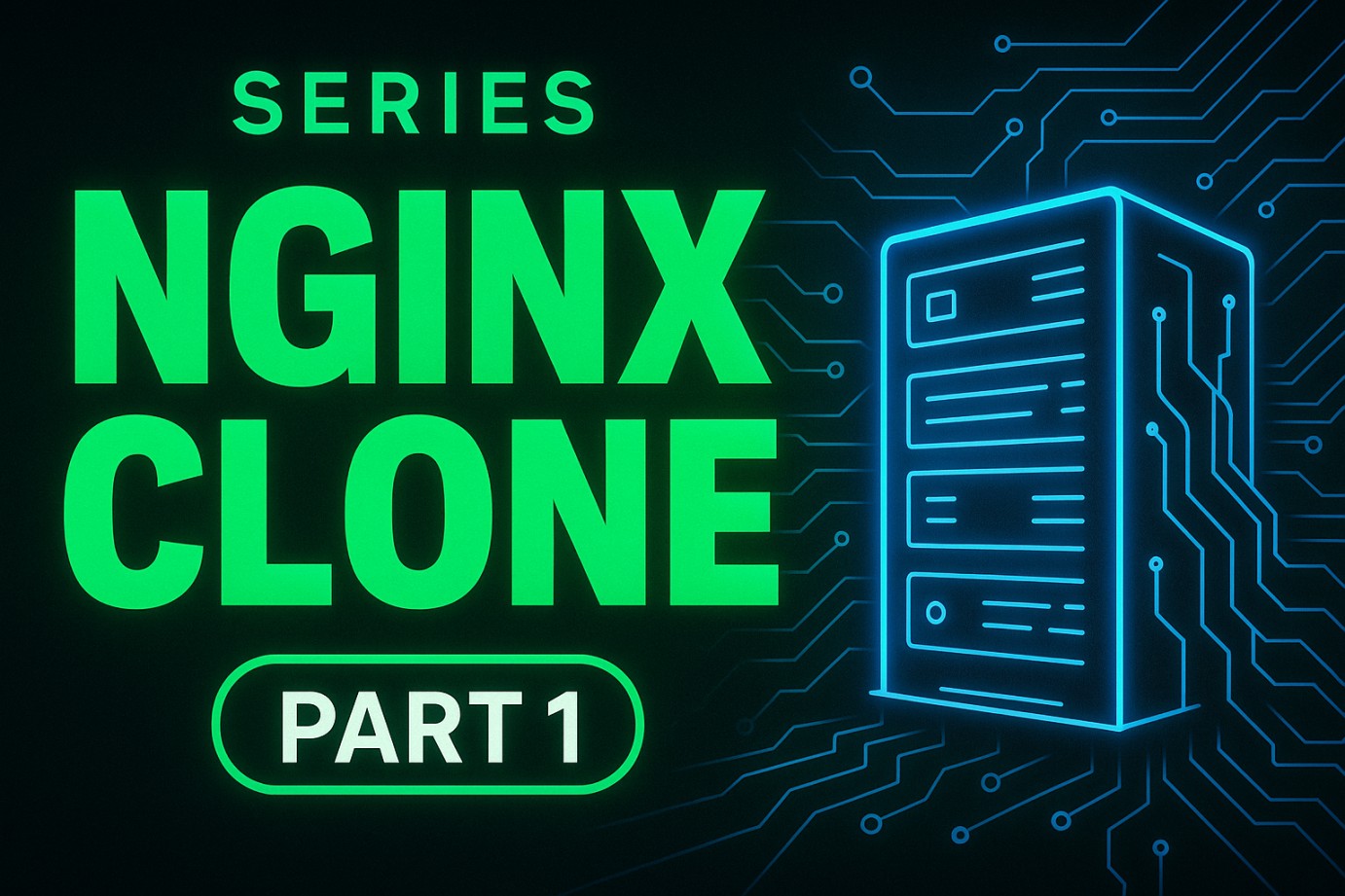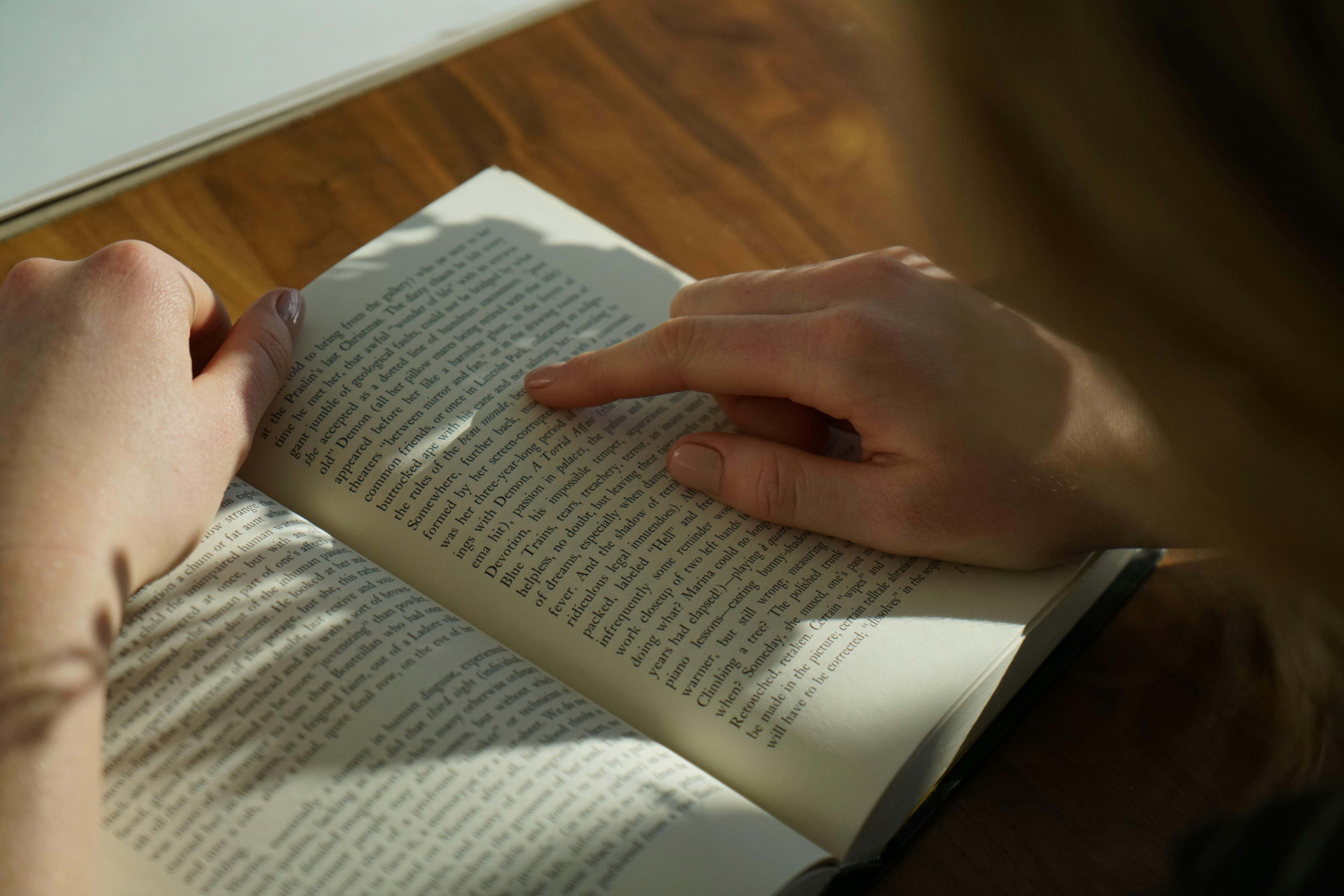Nginx Clone with Python — Part 1: Building Routes & Understanding the Server
Series intro: This is the first episode in my Nginx‑Clone YouTube playlist. We’ll write a tiny yet production‑style web server using nothing but Python’s standard library. By the end you’ll know why each line exists, not just what to type.
📺 Watch the full tutorial: Nginx Clone with Python - Part 1
Why roll your own server?
- Demystify the black box – frameworks are built on these same primitives.
- Sharpen debugging skills – when you know the wire‑protocol, 500s feel less scary.
- Perfect playground for systems design interviews.
Table of Contents
- Project structure
- Step 1 — Imports & logging
- Step 2 — Loading
config.json - Step 3 — The
Requestdataclass - Step 4 — Helper:
http_response() - Step 5 — Defining route handlers
- Step 6 — Parsing raw HTTP
- Step 7 — Server loop & routing
- Running & testing
- Full source code
Project structure
nginx-clone-py/
├── server.py
├── config.json # host, port & path→handler map
└── index.html # test static file
Why this layout?
- Isolation – keeping HTML in
www/mimics Nginx’srootdirective. - Flexibility – want Markdown docs later? Just drop them in
www/– no code changes.
Step 1 — Imports & logging
import datetime, json, socket, logging
from dataclasses import dataclass
from pathlib import Path
socket– low‑level TCP API, the foundation of every web server.logging– replaceprint()with time‑stamped, leveled logs.
Step 2 — Loading config.json
with open("./config.json") as f:
config = json.load(f)
HOST = config.get("host", "127.0.0.1")
PORT = config.get("port", 8000)
ROOT = Path(config.get("root", "."))
HANDLERS = config.get("routes", {})
Why JSON? Human‑friendly, git‑diff‑able, and lets us change the port without touching Python.
Step 3 — The Request dataclass
@dataclass
class Request:
method: str
path: str
handler_name: str | None = None
handler_function: callable | None = None
headers: dict | None = None
Instead of juggling tuples, we wrap request metadata in one clear object.
Step 4 — Helper: http_response()
A one‑stop shop that
- Serialises dicts to pretty‑printed JSON.
- Adds Content‑Length so Chrome knows when to stop reading.
- Returns a complete
HTTP/1.1response string ready forsendall().
Step 5 — Defining route handlers
def root_handler(req):
return http_response("Welcome to the nginx clone", 200, "text/plain")
def hello_handler(req):
return http_response("<h1>Hello, World!</h1>")
def time_handler(req):
now = datetime.datetime.now().strftime("%Y-%m-%d %H:%M:%S")
return http_response({"time": now})
Handlers receive a Request and must return a full HTTP response string. No magic decorators.
Step 6 — Parsing raw HTTP
def parse_request(data: bytes, addr):
request_line, *rest = data.decode("utf-8", errors="ignore").split("\n")
method, path, _ = request_line.split(maxsplit=2)
headers = {
k.strip(): v.strip()
for line in rest if ":" in line
for k, v in [line.split(": ", 1)]
}
handler_name = HANDLERS.get(path)
return Request(method, path, handler_name, ROUTE_TABLE.get(handler_name), headers)
We’re deliberately skipping query‑string parsing for now – that arrives in Part 2.
Step 7 — Server loop & routing
A perpetual while True that:
- Accepts a TCP connection.
- Reads 1 KiB (enough for simple GETs).
- Delegates to the right handler or serves a static file.
- Writes the response, then closes the socket.
Running & testing
python server.py & # launch in the background
curl http://localhost:8000/ # static text
curl http://localhost:8000/hello
curl http://localhost:8000/time | jq
Open DevTools → Network to watch raw headers.
Full Source Code (copy‑paste friendly)
server.py
import datetime
import logging
import json
import socket
from dataclasses import dataclass
from pathlib import Path
# set the logging configuration
logging.basicConfig(level=logging.INFO)
logger = logging.getLogger("nginx_clone")
formatter = logging.Formatter("%(asctime)s - %(name)s - %(levelname)s - %(message)s")
handler = logging.StreamHandler()
handler.setFormatter(formatter)
logger.addHandler(handler)
@dataclass
class Request:
method: str
path: str
handler_name: str = None
handler_function: callable = None
headers: dict = None
class InvalidRequestFormat(Exception):
pass
with open("./config.json") as f:
config = json.loads(f.read())
PORT = config.get("port", 8000)
HOST = config.get("host", "127.0.0.1")
ROOT = Path(config.get("root", "."))
HANDLERS = config.get("routes", {})
def http_response(body, status_code=200, context_type="text/html"):
if isinstance(body, dict):
body = json.dumps(body, indent=4).encode("utf-8")
context_type = "application/json"
elif isinstance(body, str):
body = body.encode("utf-8")
response_header = [
f"HTTP/1.1 {status_code} OK",
f"Content-Type: {context_type}; charset=utf-8",
f"Content-Length: {len(body)}",
"Connection: close",
]
return "\n".join(response_header) + "\n\n" + body.decode("utf-8")
def hello_handler(req): return http_response("<h1>Hello, World!</h1>", 200, "text/html")
def root_handler(req): return http_response("Welcome to the nginx clone", 200, "text/plain")
def time_handler(req):
return http_response({"time": datetime.datetime.now().strftime("%Y-%m-%d %H:%M:%S")})
ROUTE_TABLE = {"root_handler": root_handler,
"hello_handler": hello_handler,
"time_handler": time_handler}
def parse_request(data: bytes, addr):
data = data.decode("utf-8", errors="ignore")
request_line, *rest = data.split("\n")
method, path, _ = request_line.split(maxsplit=2)
headers = {}
for line in rest:
if ":" in line:
k, v = line.split(": ", 1)
headers[k.strip()] = v.strip()
handler_name = HANDLERS.get(path)
handler_fn = ROUTE_TABLE.get(handler_name)
logger.info(f"[{addr[0]}] {method} {path}")
return Request(method, path, handler_name, handler_fn, headers)
def http_text_response(file_path):
with open(file_path, "rb") as f:
return http_response(f.read(), 200, "text/plain")
logger.info(f"Starting server on {HOST}:{PORT}")
with socket.socket(socket.AF_INET, socket.SOCK_STREAM) as tcp_server:
tcp_server.setsockopt(socket.SOL_SOCKET, socket.SO_REUSEADDR, 1)
tcp_server.bind((HOST, PORT))
tcp_server.listen(5)
logger.info(f"Server is running on http://{HOST}:{PORT}")
while True:
client_socket, addr = tcp_server.accept()
with client_socket:
req_data = client_socket.recv(1024)
if not req_data:
continue
request = parse_request(req_data, addr)
if request.handler_function:
response = request.handler_function(request)
elif request.method == "GET":
path = (ROOT / Path(request.path.lstrip("/"))).resolve()
if path.is_file():
response = http_text_response(path)
else:
response = http_response("Path not found", 404, "text/plain")
else:
response = http_response("Path not found", 404, "text/plain")
client_socket.sendall(response.encode("utf-8"))
logger.info(f"Response sent to {addr[0]}")
config.json
{
"host": "127.0.0.1",
"port": 8000,
"root": ".",
"routes": {
"/": "root_handler",
"/hello": "hello_handler",
"/time": "time_handler"
}
}
index.html
<!DOCTYPE html>
<html lang="en">
<head>
<meta charset="UTF-8">
<meta name="viewport" content="width=device-width, initial-scale=1.0">
<title>Document</title>
</head>
<body>
Hello From HTML FILE
</body>
</html>
Thanks for reading! Follow the playlist for Part 2 where we parse query strings and add hot‑reload.